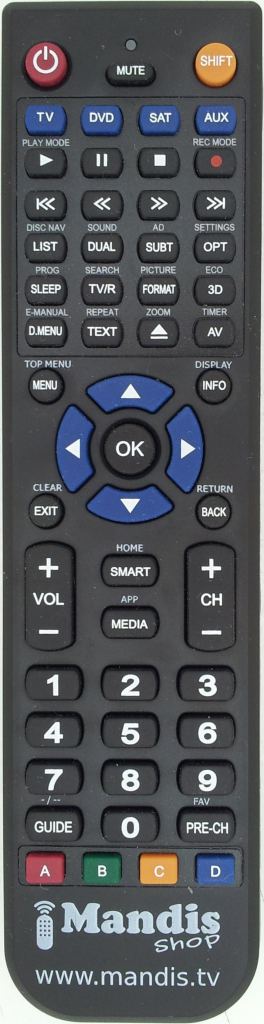Per facilitar la transició al nou comandament a distància, hem creat una eina interactiva que et permet identificar la funció de cada botó.
Com usar l'eina:
Informació addicional:
Si tens alguna pregunta o necessites ajuda per usar el nou comandament a distància, no dubtis en contactar-nos.
El nou comandament remot ve preprogramat amb 4 codis diferents. Per alternar entre ells, simplement prem els següents botons.
ONKYO RC799M-RECEIVER-TV RECEPTOR ( ) ONKYO RC799M-BD-DVD-CBL-SAT RECEIVER (
) ONKYO RC799M-BD-DVD-CBL-SAT RECEIVER (  ) ONKYO RC799M-TV-CD RECEPTOR (
) ONKYO RC799M-TV-CD RECEPTOR (  ) ONKYO RC799M-ZONE2 RECEIVER (
) ONKYO RC799M-ZONE2 RECEIVER (  )
)